Using the Radio Shack at OH73ELK
1. Preparation
Turn ON the Switcher "SHACK" at the panel downstairs
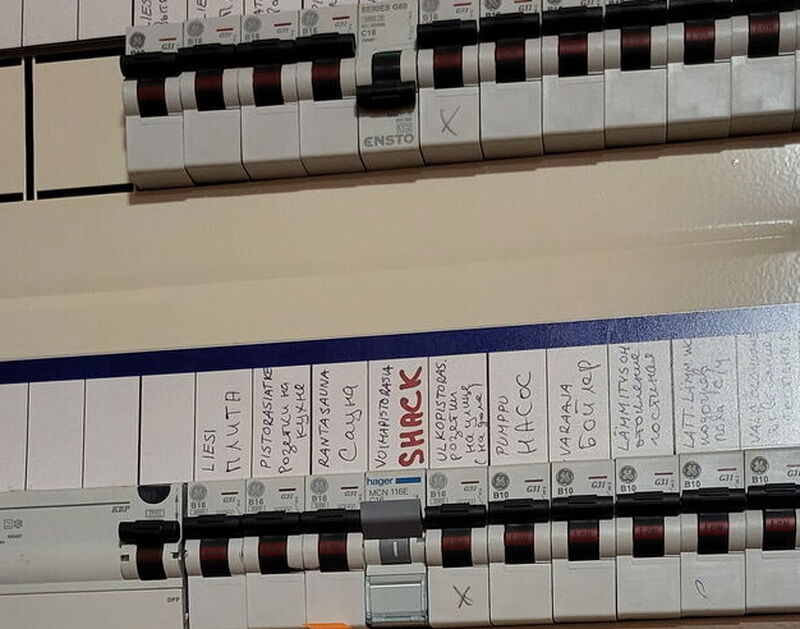
Turn ON the green button on the general (master) switch located on the right side of the table.
Please switch OFF the general (master) switch every time you have finished operating.

2. Operation
Before starting work, check the SWR of different antennas (using an already connected SWR&Power Meter Daiwa CN-501H2 or separate RIG EXPERT device) make sure that all antennas are in order. Please periodically look at Daiwa SWR&Power meter to make sure that everything is working properly.
Transceiver
If you are not familiar with the Icom 7300 transceiver, please read the official manual which is available in the Shack (also a special guide to the Icom IC -7300 by Andrew ZL3DW). Turn on the transceiver. The RF power of the transceiver can be set here (see the next picture - you have to PUSH this button):

NB: The IC 7300 is a touch screen / menu-driven transceiver. If you are not familiar with this technology, please read the manual.
Here is one important example: Do not look for a band switch. In order to switch bands, push the touch screen here (see the next picture):

Antennas
VERY IMPORTANT: always set the antenna to the appropriate band with the switch RQUAD “RU-005A”
You just need to press one of red buttons, do not press button "F". Every time you change bands, you need to check and/or switch the antenna!
The following antennas are available:
- 1: Fullsize 3-3-5 Yagi beam 20-15-10m
- 2: Inv-V 30 m ("Kelemen")
- 3: GP 20/40 (only "just in case" antenna - better use other antennas for 20/40 m bands)
- 4: Inv-V 80 m, only SSB segment 3.6-3.8 MHz
- 5: Inv-V "Kelemen" 80/160 m only CW segment, max. 500W, NO ANT FOR SSB 160 available
- 6 DX-Commander 30/20/17/15/12/10 m (WARC bands!)
- 7: Inv-V 40/20 m ("Kelemen")
- 8: GP 40 m, elevated
As mentioned before, every time you stop working, please turn off the green button of the general (master) switch. This also switches the antennas to ground! This is very important for protection against static electricity and thunderstorm hazards!!!
Yaesu rotor G-1000DX
The rotor allows to turn the 10/15/20 beam.
DO NOT CROSS OVER NORTH!!!
For example: when turning the antenna from NORTH-WEST to SOUTH or EAST, rotate COUNTER-CLOCKWISE. When going from EAST to NORTH-WEST, rotate CLOCKWISE.
Please use extreme care when using this rotor and if the Overlap lamp comes on, contact Alex!
During the winter season, at temperatures below -5 degrees, please use the rotor as little as possible.
If the temperature drops below - 5° C PLEASE DO NOT USE THE ROTOR
In this situation, you can use other ANT for 20/15/10 bands!
Please do not change the antenna rotation speed. It is set in the middle position.
Headset / footswitch
The station works very well with the current setup. Please do not change the wiring or add peripherals without the consent of Alex.
You can use the headset Heil BM-10 iC and footswitch Heil FS-3 or separate table mic.
Leaving the station
At the end of your stay, please turn OFF the general (master) switch and turn off the switcher SHACK downstairs
Obviously, you should turn OFF the general (master) switch whenever thunderstorms are approaching.
3 General remarks
Please always use sound judgment concerning safety issues. In case of doubt, think twice.
Do not even think about climbing the tower or similar activities.
If you want to erect your own antennas, please check beforehand with Alex.
Enjoy your stay at OH73ELK!
Download PDF
